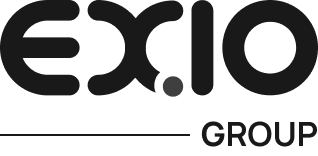Create a shortcut for instant access to EX.IO on your iOS or Android device:
Step-by-Step Guide
- Visit EX.IO
- Open Safari (iOS) or built-in browsers on Android and go to ex.io.
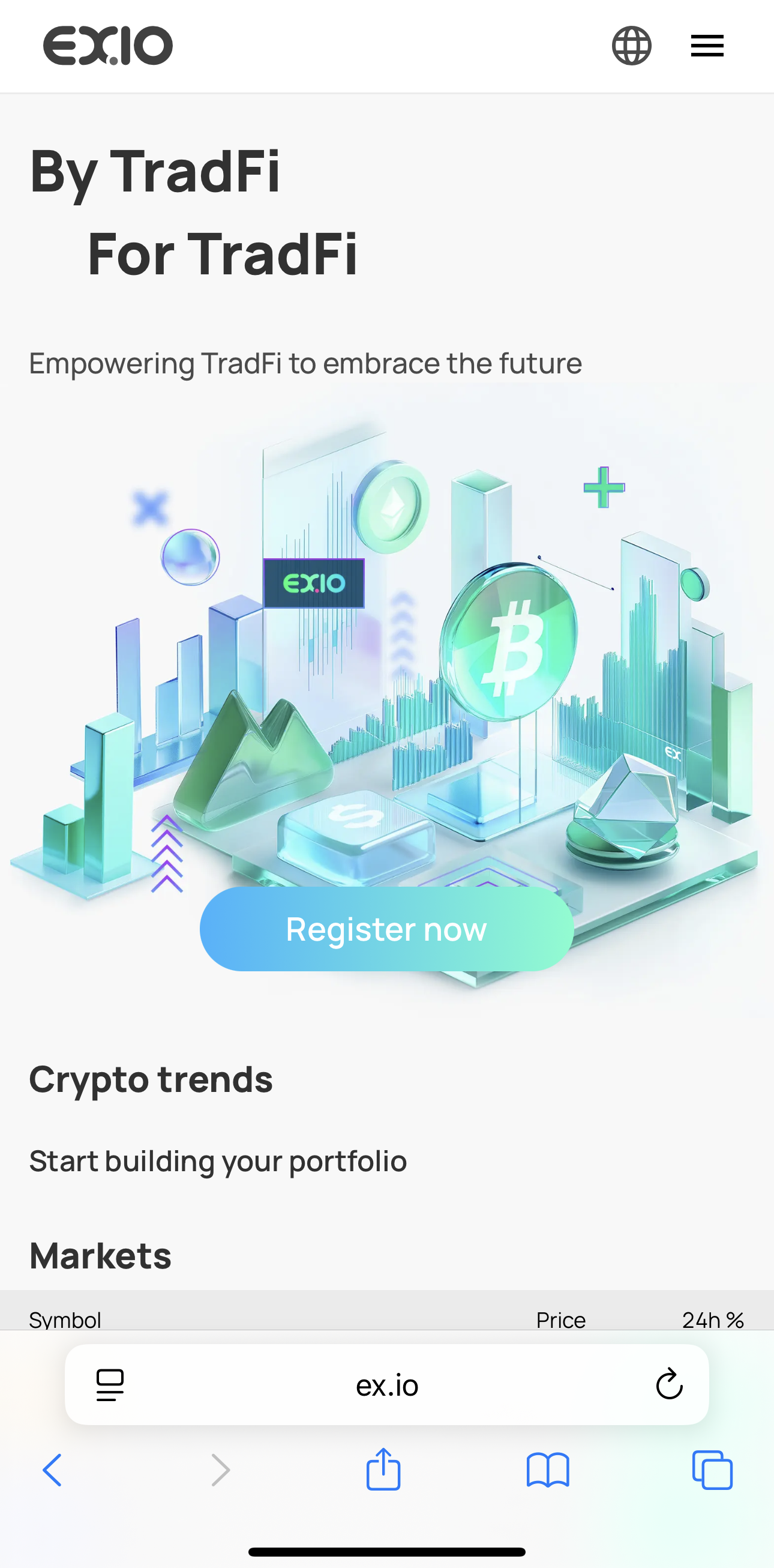
- Tap the “Share” Button
- iOS: Tap the “↑” icon at the bottom.
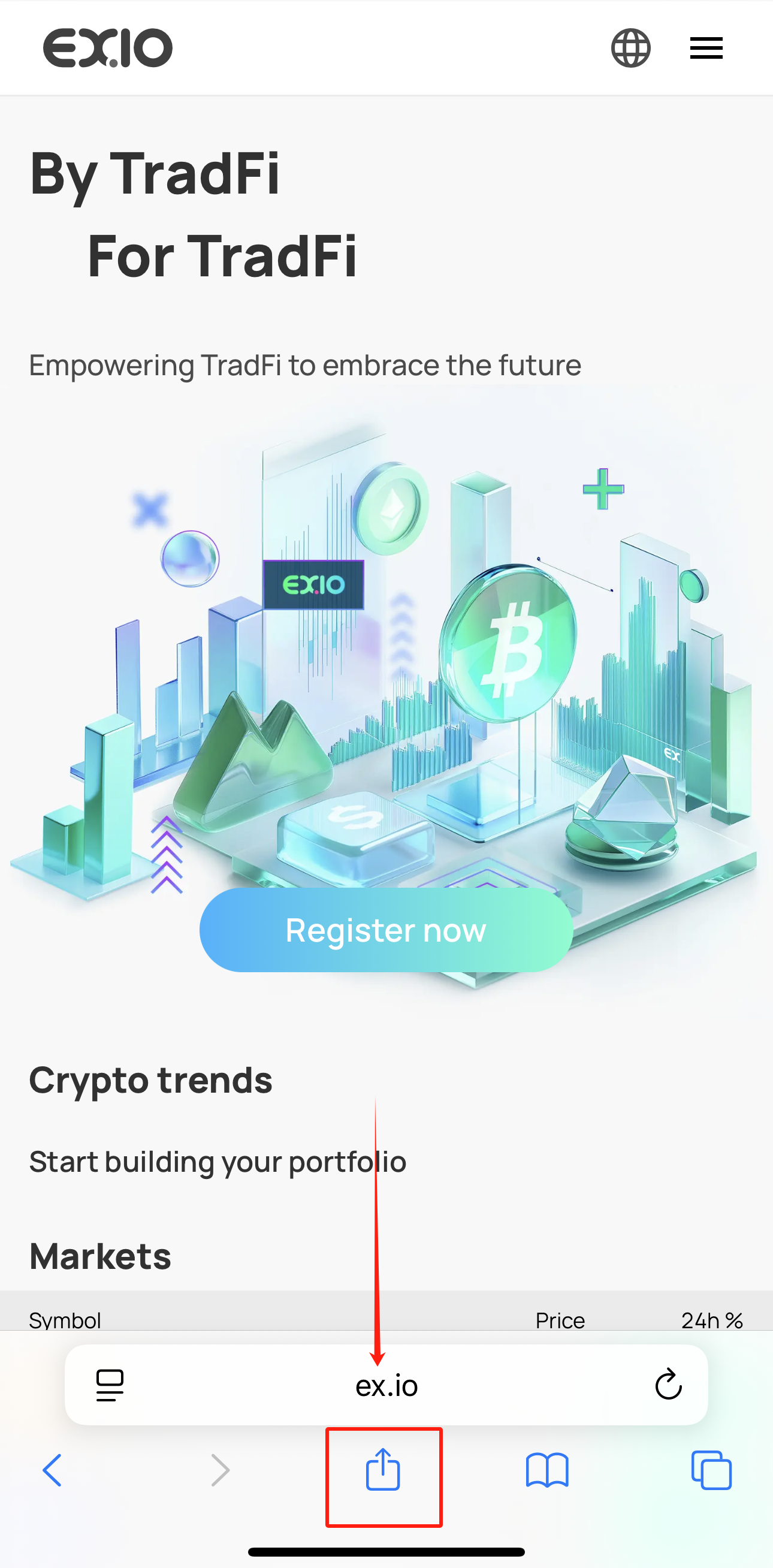
- Android: Tap “⋮” (top-right) → “Share.”
- Select “Add to Home Screen”
- Scroll/share options to find this action.
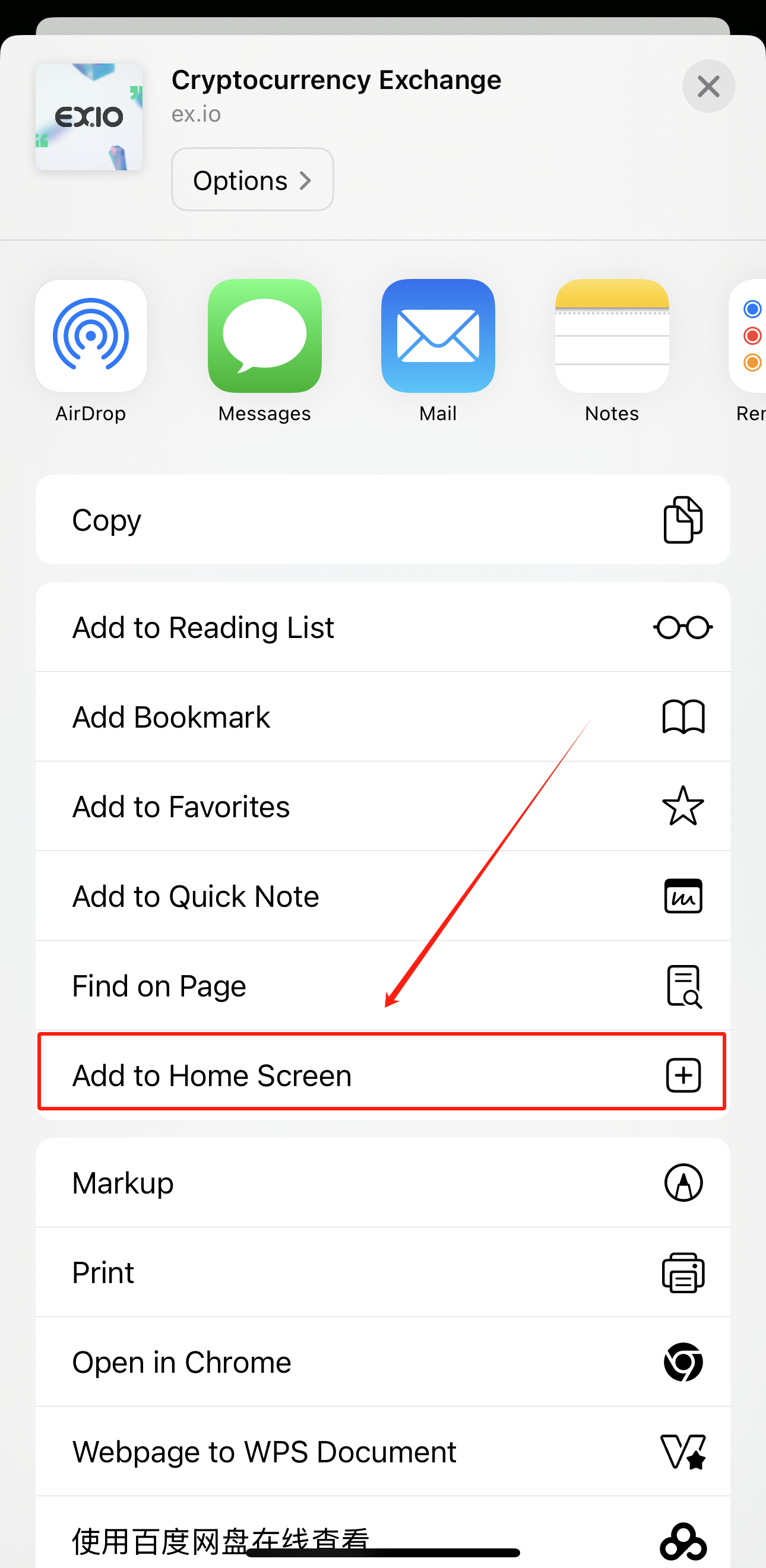
- Confirm the Shortcut
- Edit the name (optional) → Tap “Add”.
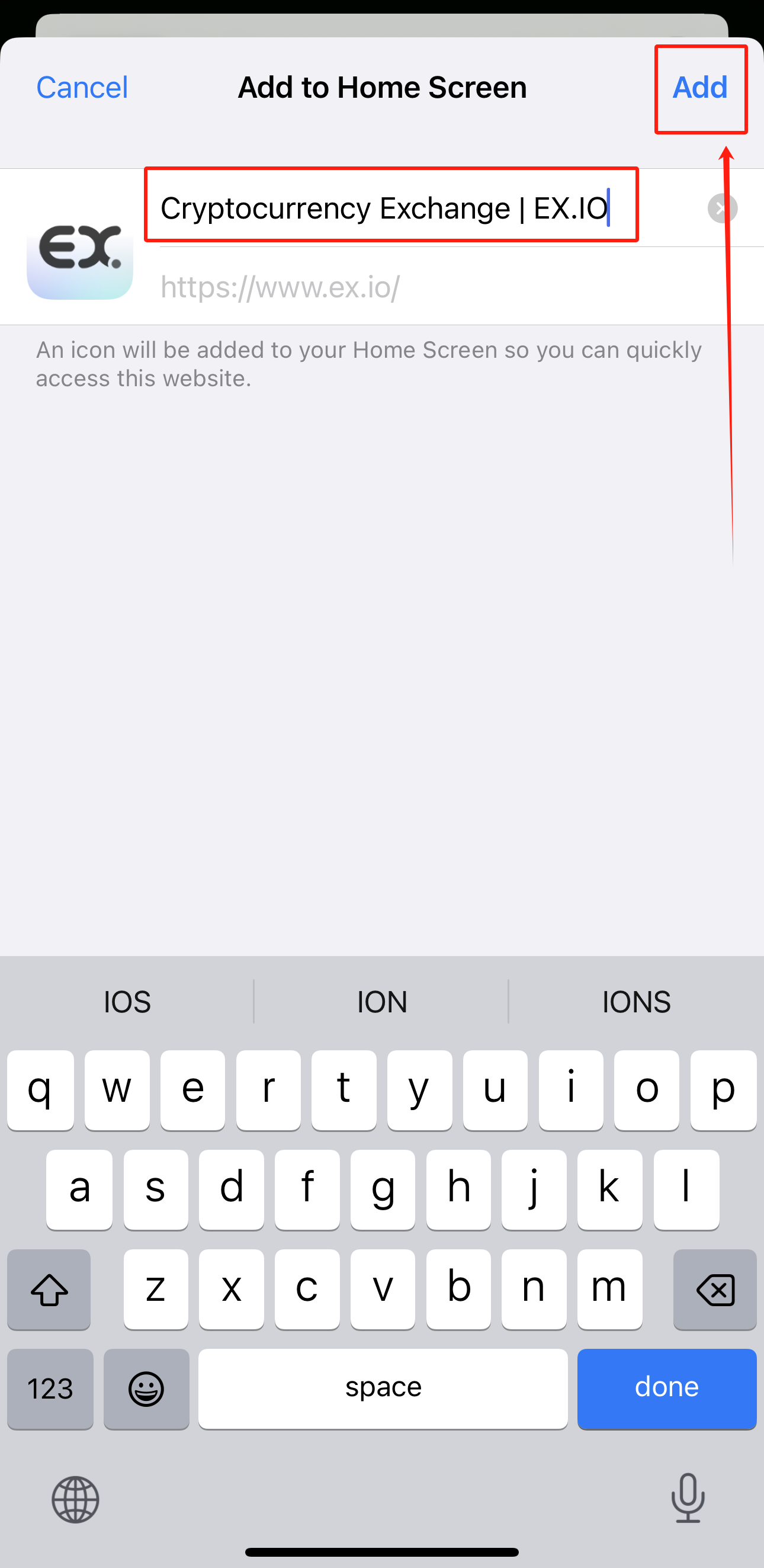
Troubleshooting
❓ “Add to Home Screen” option missing?
→ Use a browser (not in-app browsers like Twitter/FB). Update your browser.
❓ Link won’t open after adding?
→ Check your internet or re-add the shortcut.
Video: